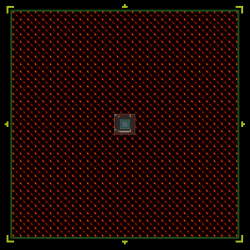leomarques
Active Member
- Joined
- Sep 6, 2020
- Messages
- 10
- Reaction score
- 38
Hello Everyone!
This is the first time I'm contributing to this community. i've been here for a long time just getting all sorts of resource and useful stuff and it's time to return something.
I recently followed the Sebastian Lague's tutorial for a procedural cave generation based on cellular automata algorithim, and decides to convert to an Open Tibia project.
To made this work:
Github Repository: (updated)

 github.com
github.com
Todo List:
This is the first time I'm contributing to this community. i've been here for a long time just getting all sorts of resource and useful stuff and it's time to return something.
I recently followed the Sebastian Lague's tutorial for a procedural cave generation based on cellular automata algorithim, and decides to convert to an Open Tibia project.
To made this work:
- Put the 2 scripts files on the script folder
- Chose some place on your map to use for the map generation.
- Create the space where the player will appear
- Configure the levers aid (2301, 2302, 2303, 2304, 2305)
- Configure the script
LUA:local MAPS = { [1] = { startX = 1500, startY = 300, startZ = 7, width = 120, height = 120, randonFillPercent = 50, roomTheresholdSize = 50, wallTheresholdSize = 100, playerSpawn ={x=55, y=55, size=10}, --start point x=1555, y=355 map = {}, remover_primeira_camada = true, style = Styles["Earth"] }, [2] = { startX = 1500, startY = 300, startZ = 7, width = 120, height = 120, randonFillPercent = 52, roomTheresholdSize = 50, wallTheresholdSize = 100, playerSpawn ={x=55, y=55, size=10}, map = {}, remover_primeira_camada = true, style = Styles["Earth (stone border)"] }, [3] = { startX = 1500, startY = 300, startZ = 7, width = 120, height = 120, randonFillPercent = 55, roomTheresholdSize = 20, wallTheresholdSize = 50, playerSpawn ={x=55, y=55, size=10}, map = {}, remover_primeira_camada = true, style = Styles["Rock Mountain"] }, [4] = { startX = 1500, startY = 300, startZ = 7, width = 120, height = 120, randonFillPercent = 51, roomTheresholdSize = 20, wallTheresholdSize = 50, playerSpawn ={x=55, y=55, size=10}, map = {}, remover_primeira_camada = true, style = Styles["Earth Mountain"] }, [5] = { startX = 1500, startY = 300, startZ = 7, width = 120, height = 120, randonFillPercent = 52, roomTheresholdSize = 50, wallTheresholdSize = 100, playerSpawn ={x=55, y=55, size=10}, map = {}, remover_primeira_camada = true, style = Styles["Darkest Mud (lava)"] }, }
Github Repository: (updated)
GitHub - LeoMarques101/ProceduralCaveGeneration: Open Tibia Procedural Cave Generation (Cellular Automata)
Open Tibia Procedural Cave Generation (Cellular Automata) - GitHub - LeoMarques101/ProceduralCaveGeneration: Open Tibia Procedural Cave Generation (Cellular Automata)
Todo List:
- Monster spawn script [Done] - See the changes here
- Beautify the cave floor (diferent tiles, itens and etc..)
- Improve the randomness of tiles
- Possibility of multiple floors
- More complex generations (islands and etc.)
- Sebastian Langue: For the amazing tutorial
- Inconcessus: For the logic I used to create the auto border
- OtLand Communit: For all these years of dedication
Attachments
-
Procedural_lib.lua3 KB · Views: 54 · VirusTotal
-
Procedural_Map.lua22 KB · Views: 56 · VirusTotal
Last edited by a moderator: