Hermes
dziwki kola gramy w lola
Hello!
As I realised that the most of you can't compile TFS with
__LOGIN_SERVER__
parameter, I decided to make one for you. It's just the .exe file, not modified, so source you can found on OTLand repository:
svn.otland.net/public.
Here it is:
http://www.speedy*****malware.localhost/165928182.html
And little tutorial "How to make multiworld system plx!"
1. First, download clean TFS (for example from erp0t's post) and REPLACE .exe file with mine. Then run this. It should run like an ordinary TFS.
- Now your loginserver should run.
2. Then edit your data/XML/servers.lua by editing/adding lines:
For example, I want to run two gameworlds. So my servers.xml looks like that:
- Now you have configured your login server.
3. Next, edit config.lua files of your gameworlds.
Set "yes" in
Note. DO NOT set this as "yes" in login server. Just in gameworlds.
IMPORTANT! Set
as this you have set in servers.xml!
Finally set
as a port that you have set in servers.xml.
- Now all should be set.
README!
I won't tell how to edit account maker to support multiworld, as it's already somewhere on this forum.
Also, world where player is is stored in database in players table, in worldid row.
Regards,
Hermes
(I wouldn't mind reputation point :>)
(report any misspellings if are, or some other mistakes. nobody is perfect ^^,)
As I realised that the most of you can't compile TFS with
__LOGIN_SERVER__
parameter, I decided to make one for you. It's just the .exe file, not modified, so source you can found on OTLand repository:
svn.otland.net/public.
Here it is:
http://www.speedy*****malware.localhost/165928182.html
And little tutorial "How to make multiworld system plx!"
1. First, download clean TFS (for example from erp0t's post) and REPLACE .exe file with mine. Then run this. It should run like an ordinary TFS.
- Now your loginserver should run.
2. Then edit your data/XML/servers.lua by editing/adding lines:
For example, I want to run two gameworlds. So my servers.xml looks like that:
Code:
<server id="1" name="FIRST OTS" address="IP OF THE SERVER" port="7171"/>
<server id="2" name="SECOND OTS" address="IP OF THE SERVER" port="7172"/>3. Next, edit config.lua files of your gameworlds.
Set "yes" in
Code:
loginOnlyWithLoginServer = "no"Note. DO NOT set this as "yes" in login server. Just in gameworlds.
IMPORTANT! Set
Code:
worldId = 0Finally set
Code:
port = 7171- Now all should be set.
README!
I won't tell how to edit account maker to support multiworld, as it's already somewhere on this forum.
Also, world where player is is stored in database in players table, in worldid row.
Regards,
Hermes
(I wouldn't mind reputation point :>)
(report any misspellings if are, or some other mistakes. nobody is perfect ^^,)