chuchetumare
New Member
- Joined
- Jul 10, 2015
- Messages
- 78
- Reaction score
- 2
Nevermind found it in my account once im logged in
What's the problem? I updated the sub.php and everything.Sub page not recognized.
The sub page you requested is not recognized.
<?php
/* Znote AAC Sub System
- Used to create custom pages
- Place the contents of the page in /layout/sub/ folder.
: You don't need to include init, header or footer.
Its already taken care of, just write the contents you want.
Then add that page to the configuration below. Config syntax:
'PAGENAME' => array(
'file' => 'fileName.php',
'override' => false
),
................
There are 2 ways to view your page, by using sub.php file, or by overriding an existing default page.
1: yourwebiste.com/sub.php?page=PAGENAME
2: By having override => true, then it will load your sub file instead of the default znote aac file.
*/
$subpages = array(
// website.com/sub.php?page=blank
'blank' => array(
// layout/sub/blank.php
'file' => 'blank.php',
// false means don't run this file instead of the regular file at website.com/blank.php
'override' => false
),
'houses' => array(
'file' => 'houses.php',
'override' => false
),
'downloads' => array(
'file' => 'downloads.php',
'override' => false
),
'highscore' => array(
'file' => 'highscore.php',
'override' => false
),
'news' => array(
'file' => 'index.php',
'override' => false
),
'charactersearch' => array(
'file' => 'charactersearch.php',
'override' => false
),
'recover' => array(
'file' => 'recover.php',
'override' => false
),
'loggedin' => array(
'file' => 'loggedin.php',
'override' => false
),
);
?>this piece of code helped me a lot!Nevermind, thanks anyway, I solved it just by placing:
'news' => array(
'file' => 'index.php',
'override' => false
),
inside the sub
<div id='submenu_serverinfo' class='Submenuitem' onMouseOver='MouseOverSubmenuItem(this)' onMouseOut='MouseOutSubmenuItem(this)'>
<div class='LeftChain' style='background-image:url(layout/images/global/general/chain.gif);'></div>
<div id='ActiveSubmenuItemIcon_guilds' class='ActiveSubmenuItemIcon' style='background-image:url(layout/images/global/menu/icon-activesubmenu.gif);'></div>
<div id='ActiveSubmenuItemLabel_guilds' class='SubmenuitemLabel'><font color="red">Server Info</div>
<div class='RightChain' style='background-image:url(layout/images/global/general/chain.gif);'></div>
</div>
</a><?php require_once 'engine/init.php'; include 'layout/overall/header.php'; ?>
<h1>Server Information</h1>
Here you will find all basic information about <?php echo '<b>'.$config['site_title'].'</b>'; ?>
<?php
// Check if PATH is correct
if (file_exists($config['server_path'].'/config.lua')) {
// Checks OS from config.php ($config['os'])
if ($config['os'] == 'WINDOWS') {
if (file_exists($config['server_path'].'/data/XML/stages.xml')) {
$stages_path = simplexml_load_file($config['server_path'].'/data/XML/stages.xml');
} else {
echo 'Couldn\'t locate stages.xml';
}
} else {
if (file_exists($config['server_path'].'/data/XML/stages.xml')) {
$stages_path = simplexml_load_file($config['server_path'].'/data/XML/stages.xml');
} else {
echo 'Couldn\'t locate stages.xml';
}
}
$lua_path = parse_ini_file($config['server_path'].'/config.lua');
echo '<h2>Server rates</h2>';
if ($stages_path->config['enabled'] != 0) {
// Stages are beeing used
echo "<table class='table table-striped table-hover'>
<tbody><tr class='yellow'><td>Minium level</td><td>Maximun level</td><td>Multiplier</td></tr>";
foreach ($stages_path->children()->stage as $stages) {
if($stages['maxlevel'] === NULL) {
echo '<tr><td><center>'.$stages['minlevel'].'</center></td><td><center>Infinite</center></td><td><center>x'.$stages['multiplier'].'</center></td></tr>';
} else {
echo '<tr><td><center>'.$stages['minlevel'].'</center></td><td><center>'.$stages['maxlevel'].'</center></td><td><center>x'.$stages['multiplier'].'</center></td></tr>';
}
}
echo '</tbody></table>';
} else {
// Not using stages
echo "<table class='table table-striped table-hover'>
<tbody><tr class='yellow'><td>Experience rate</td></tr>
<tr><td><center>x".$lua_path['rateExp']."</center></td></tr>
</tbody></table>";
}
echo "<table class='table table-striped table-hover'>
<tbody><tr class='yellow'><td>Skills rate</td><td>Magic rate</td><td>Loot rate</td></tr>
<tr><td><center>x".$lua_path['rateSkill']."</center></td><td><center>x".$lua_path['rateMagic']."</center></td><td><center>x".$lua_path['rateLoot']."</center></td></tr>
</tbody></table>";
// General info
$information = array(
'World type' => $lua_path['worldType'],
'Protection level' => $lua_path['protectionLevel'],
'Kills to red skull' => $lua_path['killsToRedSkull'],
'Kills to black skull' => $lua_path['killsToBlackSkull'],
'Remove ammo' => $lua_path['removeAmmoWhenUsingDistanceWeapon'],
'Remove runes' => $lua_path['removeChargesFromRunes'],
'Time to decrease frags' => $lua_path['timeToDecreaseFrags'],
'House rent period' => $lua_path['houseRentPeriod'],
'AFK Kickout minutes' => $lua_path['kickIdlePlayerAfterMinutes'],
'Location' => $lua_path['location'],
'Owner name' => $lua_path['ownerName']
);
echo "<h2>Server general information</h2><ul>";
foreach ($information as $key => $value) {
echo "<li>".$key." - <b>".$value."</b></li>";
}
echo '</ul>';
} else {
echo '<h1>Invliad PATH, please check your config file</h1>';
}
include 'layout/overall/footer.php'; ?>
account managementI wonder where's the log out button:
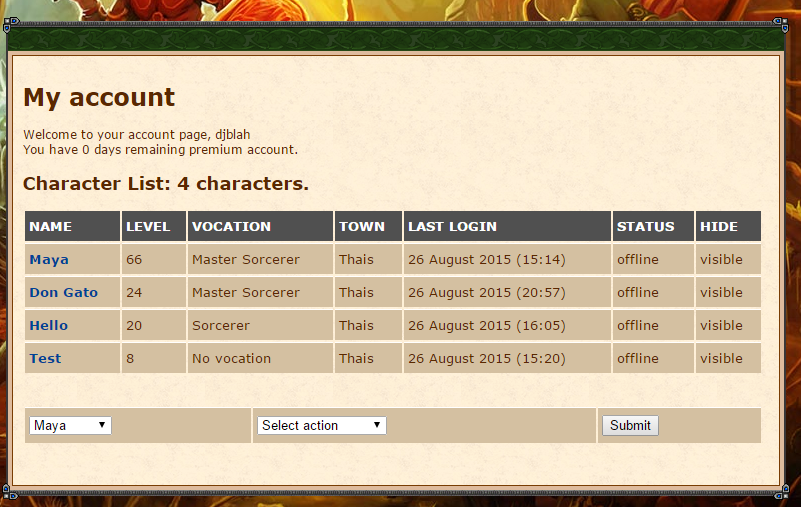
Haha sorry i meant my accountThat's account management xD.
What's the problem? I updated the sub.php and everything.
Solved by putting this into the sub.php:
PHP:<?php /* Znote AAC Sub System - Used to create custom pages - Place the contents of the page in /layout/sub/ folder. : You don't need to include init, header or footer. Its already taken care of, just write the contents you want. Then add that page to the configuration below. Config syntax: 'PAGENAME' => array( 'file' => 'fileName.php', 'override' => false ), ................ There are 2 ways to view your page, by using sub.php file, or by overriding an existing default page. 1: yourwebiste.com/sub.php?page=PAGENAME 2: By having override => true, then it will load your sub file instead of the default znote aac file. */ $subpages = array( // website.com/sub.php?page=blank 'blank' => array( // layout/sub/blank.php 'file' => 'blank.php', // false means don't run this file instead of the regular file at website.com/blank.php 'override' => false ), 'houses' => array( 'file' => 'houses.php', 'override' => false ), 'downloads' => array( 'file' => 'downloads.php', 'override' => false ), 'highscore' => array( 'file' => 'highscore.php', 'override' => false ), 'news' => array( 'file' => 'index.php', 'override' => false ), 'charactersearch' => array( 'file' => 'charactersearch.php', 'override' => false ), 'recover' => array( 'file' => 'recover.php', 'override' => false ), 'loggedin' => array( 'file' => 'loggedin.php', 'override' => false ), ); ?>
<?php
/* Znote AAC Sub System
- Used to create custom pages
- Place the contents of the page in /layout/sub/ folder.
: You don't need to include init, header or footer.
Its already taken care of, just write the contents you want.
Then add that page to the configuration below. Config syntax:
'PAGENAME' => array(
'file' => 'fileName.php',
'override' => false
),
................
There are 2 ways to view your page, by using sub.php file, or by overriding an existing default page.
1: yourwebiste.com/sub.php?page=PAGENAME
2: By having override => true, then it will load your sub file instead of the default znote aac file.
*/
$subpages = array(
'houses' => array(
'file' => 'houses.php',
'override' => true
),
'downloads' => array(
'file' => 'downloads.php',
'override' => false
),
'index' => array(
'file' => 'index.php',
'override' => true
),
'news' => array(
'file' => 'index.php',
'override' => false
),
'login' => array(
'file' => 'login.php',
'override' => false
),
'recover' => array(
'file' => 'recover.php',
'override' => true
),
'charactersearch' => array(
'file' => 'charactersearch.php',
'override' => true
),
'highscore' => array(
'file' => 'highscore.php',
'override' => true
),
'loggedin' => array(
'file' => 'loggedin.php',
'override' => true
),
'whoisonline' => array(
'file' => 'whoisonline.php',
'override' => true
),
'map' => array(
'file' => 'map.php',
'override' => true
),
'quests' => array(
'file' => 'quests.php',
'override' => true
),
'experiencetable' => array(
'file' => 'experiencetable.php',
'override' => true
),
);
?>how do you have it so the tabs are closed when people first go to the website?
'houses' => array(
'file' => 'houses.php',
'override' => true 'houses' => array(
'file' => 'houses.php',
'override' => false