Zerox009
Member
- Joined
- Dec 20, 2007
- Messages
- 17
- Reaction score
- 7
Hello dear community.
For a server that I was creating, I had created this tool for those who do not have their own launcher, it is completely editable externally,
I want to give it support so that it can support connection with the server and can download the client binaries for its updates, it is compatible with any version since it only opens the exe with a graphical environment that weighs very little.
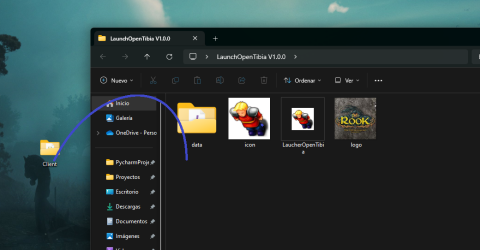
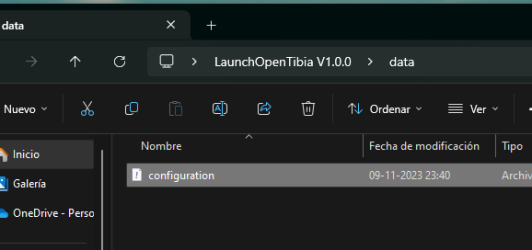
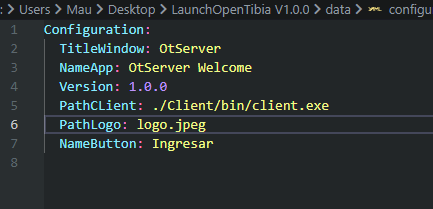
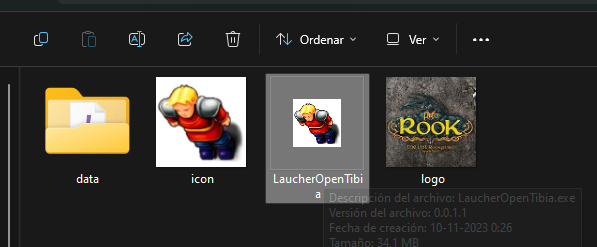
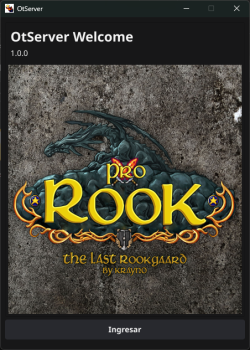
Link
If there is any news, don't hesitate to tell me.
I salute them
For a server that I was creating, I had created this tool for those who do not have their own launcher, it is completely editable externally,
I want to give it support so that it can support connection with the server and can download the client binaries for its updates, it is compatible with any version since it only opens the exe with a graphical environment that weighs very little.
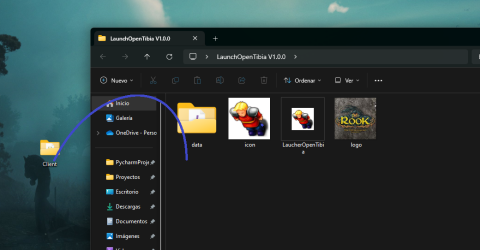
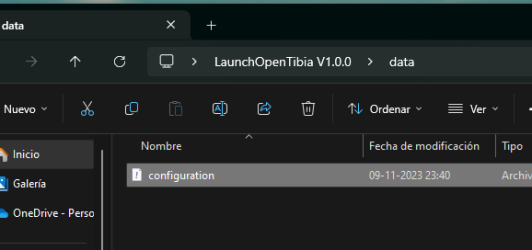
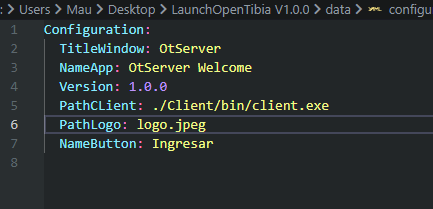
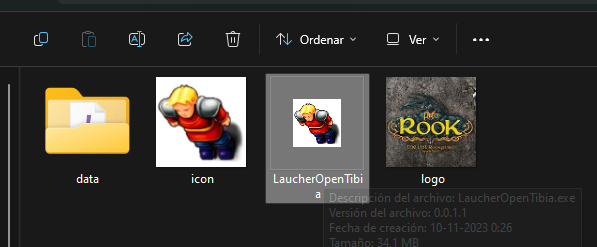
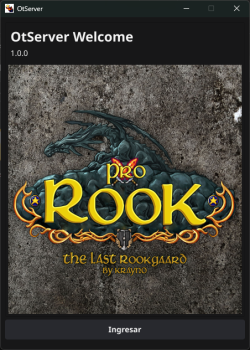
Link
If there is any news, don't hesitate to tell me.
I salute them
