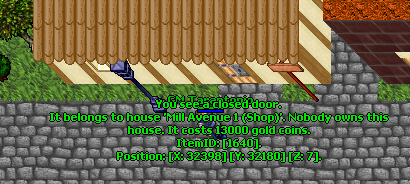function onStepIn(creature, item, position, fromPosition)
if creature:isPlayer() then
item:transform(430, 1)
item:decay()
if Game.isPlayerThere({x = 33190, y = 31629, z = 13}) and Game.isItemThere({x = 33210, y = 31630, z = 13},1295) then
Game.removeItemOnMap({x = 33210, y = 31630, z = 13}, 1295)
Game.removeItemOnMap({x = 33211, y = 31630, z = 13}, 1295)
Game.removeItemOnMap({x = 33212, y = 31630, z = 13}, 1295)
end
end
end
function onStepOut(creature, item, position, fromPosition)
if creature:isPlayer() then
item:transform(431, 1)
item:decay()
if Game.isPlayerThere({x = 33190, y = 31629, z = 13}) then
doRelocate({x = 33210, y = 31630, z = 13},{x = 33210, y = 31631, z = 13})
doRelocate({x = 33211, y = 31630, z = 13},{x = 33211, y = 31631, z = 13})
doRelocate({x = 33212, y = 31630, z = 13},{x = 33212, y = 31631, z = 13})
Game.createItem(1295, 1, {x = 33210, y = 31630, z = 13})
Game.createItem(1295, 1, {x = 33211, y = 31630, z = 13})
Game.createItem(1295, 1, {x = 33212, y = 31630, z = 13})
end
end
end