tnecniiv
scripter to be
- Joined
- Jan 6, 2012
- Messages
- 294
- Solutions
- 3
- Reaction score
- 23
so im in the process of updating my servers map from rme 9.60 to rme 10.91
i downloaded rme 3.2 and set the paths to 10.91
imported my map perfectly fine, saved it as a whole new map.
but when i go to work on my i get this error below what does it mean and why this error?
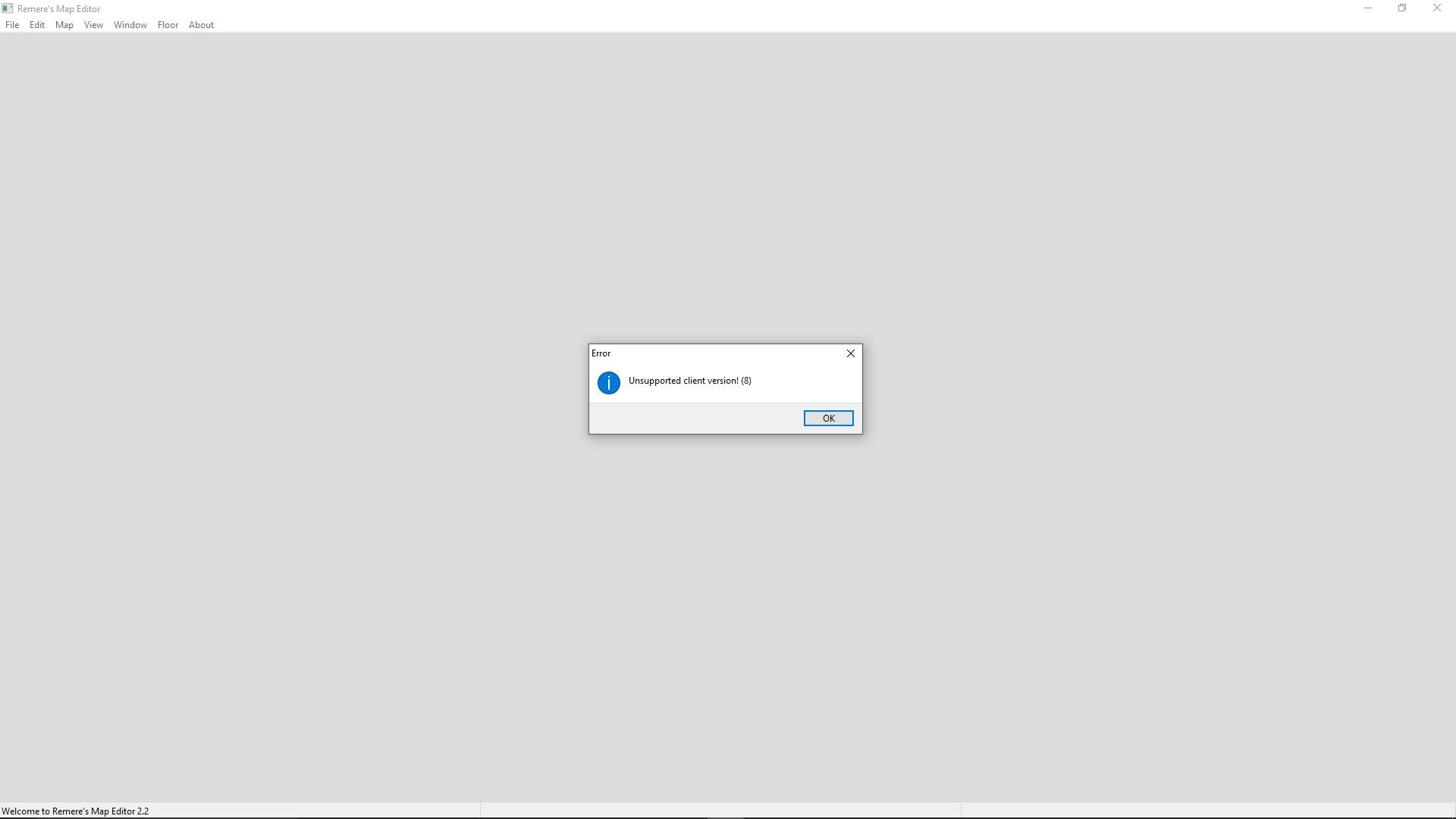
what does this mean and how can i fix this error
i downloaded rme 3.2 and set the paths to 10.91
imported my map perfectly fine, saved it as a whole new map.
but when i go to work on my i get this error below what does it mean and why this error?
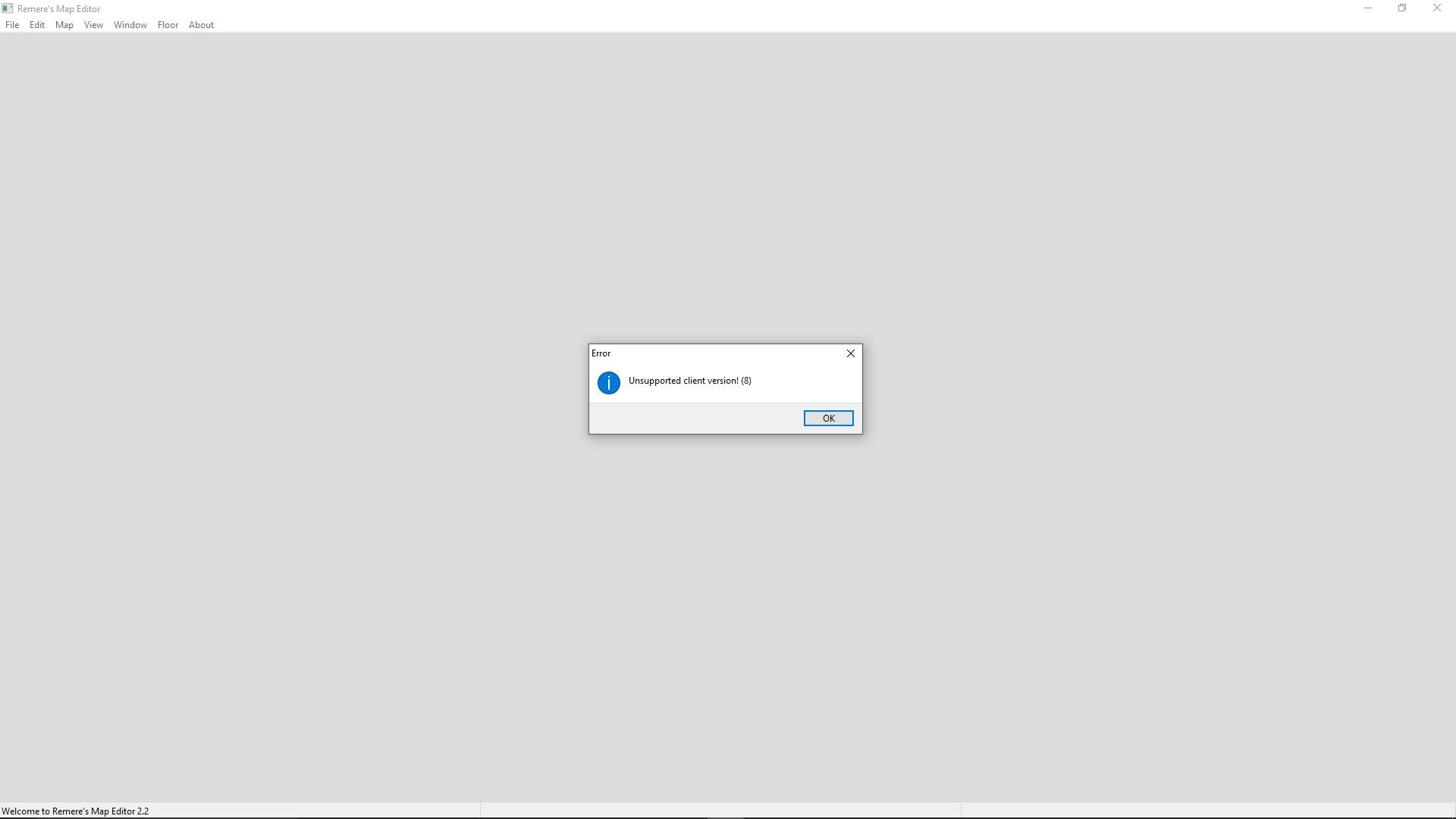
what does this mean and how can i fix this error
