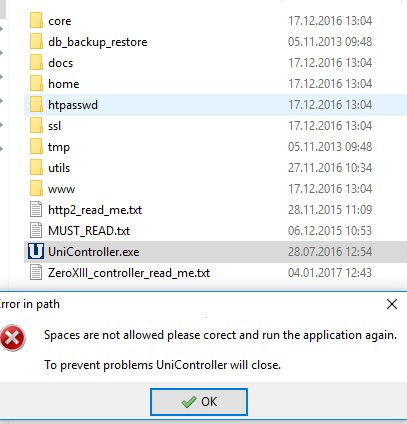Hi everyone, im currently trying to figure out how to set up a blank (empty, no scripts etc) TFS for testing purposes. It's not a project, i just want to learn how to script and i thought that using a live ots with 5x5 area would be a good testing place. However, i cannot start up the exe file downloaded from here. When i start it, it comes up with "establishing connection with database" but then something else pops up and it immediately closes which means that i have no chance to read what it says. I would also like the server (if possible) to be up to date, which is 10.00 or 11 (no idea what people call it these days)
Any ideas? Sorry if this is wasting your time and thank you for your help.
Any ideas? Sorry if this is wasting your time and thank you for your help.
Last edited: