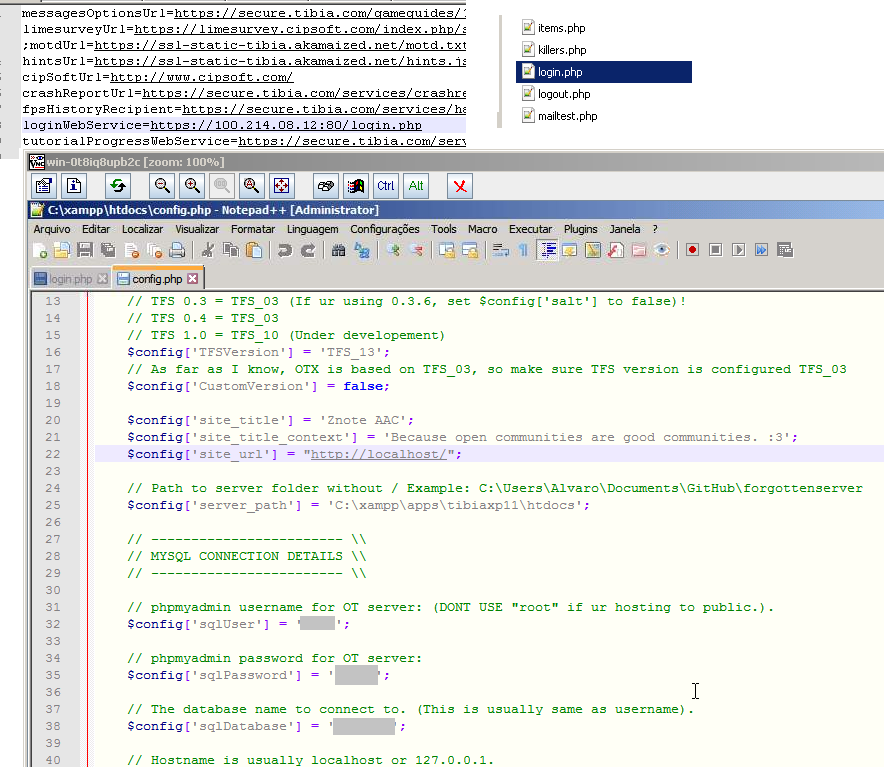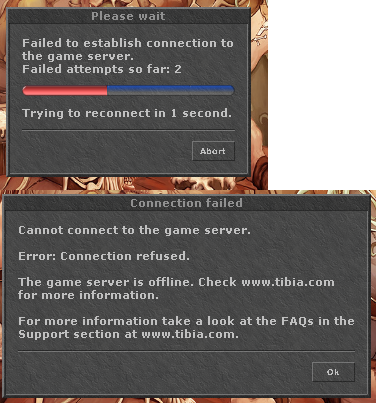Rene Lima
New Member
- Joined
- Jul 20, 2017
- Messages
- 6
- Reaction score
- 1
Hello guys,
This is my first post, so excuse me if I'm doing it in the wrong place ...
I'm getting this error when I try to log in with client 11.3 on the server I hosted in VPS.
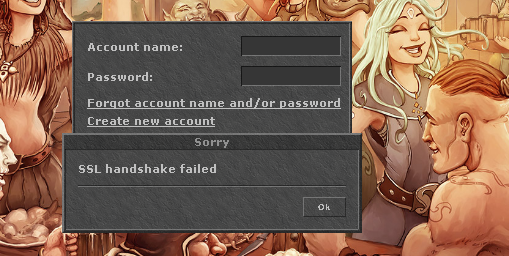
I did not find anything about this error in the forum ... Just a mention of @comedinha in another post, but it did not solve my problem.
Can someone help me? ^^ Thx thx
This is my first post, so excuse me if I'm doing it in the wrong place ...
I'm getting this error when I try to log in with client 11.3 on the server I hosted in VPS.
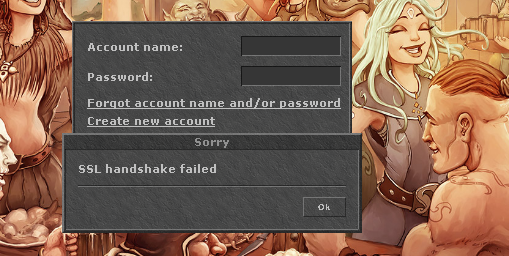
I did not find anything about this error in the forum ... Just a mention of @comedinha in another post, but it did not solve my problem.
Can someone help me? ^^ Thx thx