ralke
(҂ ͠❛ ෴ ͡❛)ᕤ
This might be a very basic question, but i dont know how to do this. I need to open game.cpp file in order to change a few lines iv'e found. The thing is, I use OTX 2.5 (builded on tfs 0.3.7 i guess) and dont know how to compile or edit sources, and ive found some guides of how to compile, but not how to edit compiled sources.
I searched a lot but i have no idea of how to do this, please help!! I am very beginner on this, need to know what i should files open and where.
The purpuse of this is to edit game.cpp and add this to change game push delay:
push delay
this are my souces:
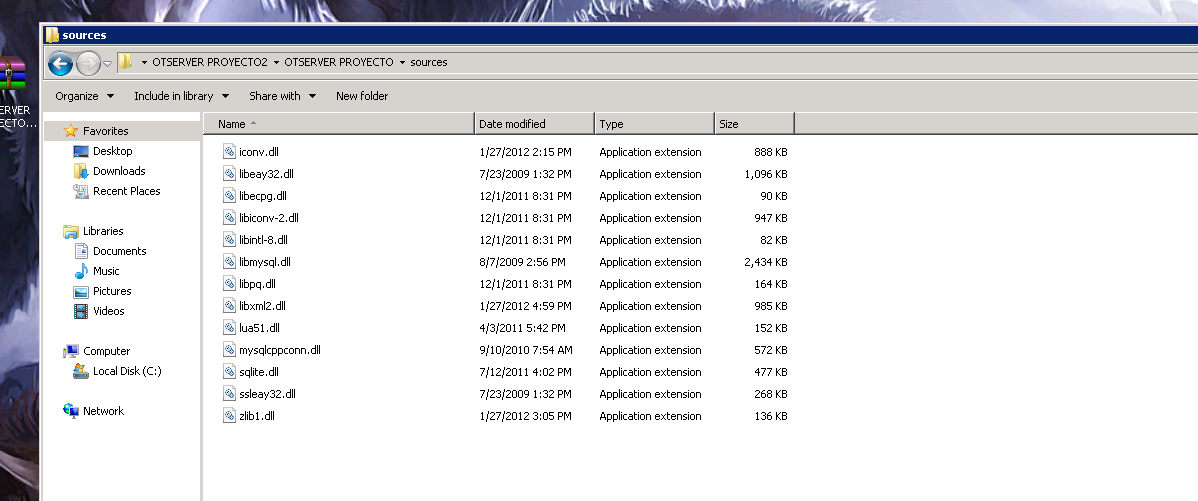
Thanks in advance!!
ralke
I searched a lot but i have no idea of how to do this, please help!! I am very beginner on this, need to know what i should files open and where.
The purpuse of this is to edit game.cpp and add this to change game push delay:
push delay
this are my souces:
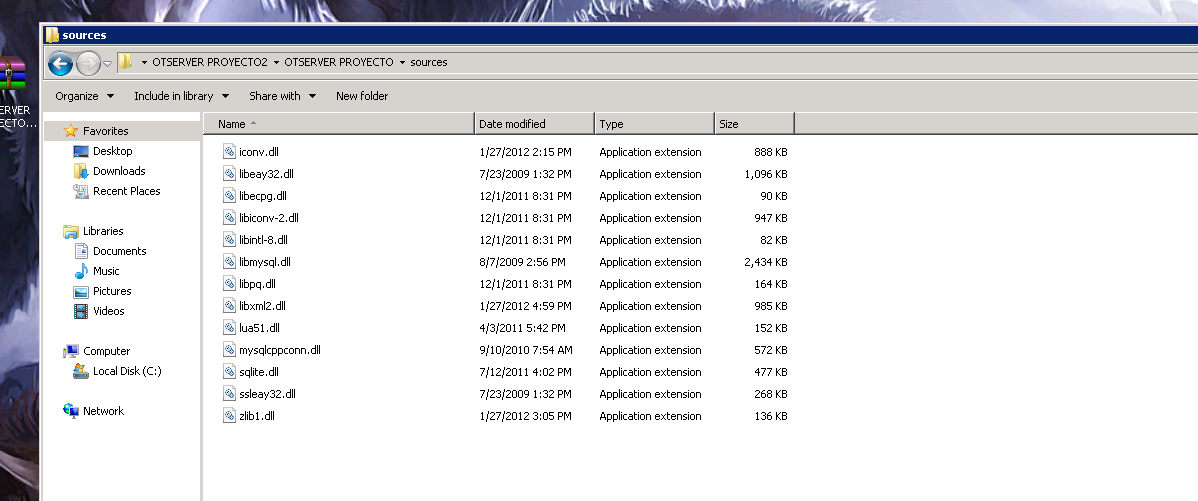
Thanks in advance!!
ralke
