DarkstaR
Banned User
- Joined
- Feb 18, 2009
- Messages
- 363
- Reaction score
- 1
Well, as we know from the "Rule Violations" panel, real Tibian GM's have a very nice luxury system which maximizes their control over their powers. Now, we can also use it on OT's, but we also have stuff that differs a lot, and we have a lot of custom commands. It gets tiring always typing out commands, trying to remember the syntax, remembering locations, etc! That's why I have done the honors of implementing a system into the client which will give any GM the same luxury feeling the Rule Violations panel gives them - but for their other powers as well!
What exactly do I mean? I mean I have implemented custom context menus (with the ideas of my good pal Syntax) which will allow you to interact your powers with yourself and other players quite well, without having to type out tiring commands.
To start, we have the menu that will be displayed on all players, excluding yourself. This menu will give you the following powers:
Following these items, you have a list of customizable items which can be edited via a .txt file. Basically, you save names and locations to a certain text file in the following format and it uses /Send to send the player to the clicked location.
And then they will appear on the menus. You can add as many as you desire, just keep in mind you don't want a really long list. If your having trouble picturing what this may look like, worry no more! I have a screenshot below.

And now we have the simpler menu which only appears on yourself. This menu only gives you a few small helpers, but will definitely be expanded on once I get more ideas! The two features it has are
In addition, the custom locations from the .txt file will show on yourself as well.

So, if you like what you see and would like to get your hands on one of these GMClients, drop me a PM or post here and we can talk
What exactly do I mean? I mean I have implemented custom context menus (with the ideas of my good pal Syntax) which will allow you to interact your powers with yourself and other players quite well, without having to type out tiring commands.
To start, we have the menu that will be displayed on all players, excluding yourself. This menu will give you the following powers:
- View Notations - uses the command /notations on the player, so you can see their notations quickly and easily!
- Kick - uses the command /kick to boot the player from the game.
- Info - uses the command /info to get information on the player.
- Temple - Sends the player to the temple
Following these items, you have a list of customizable items which can be edited via a .txt file. Basically, you save names and locations to a certain text file in the following format and it uses /Send to send the player to the clicked location.
Code:
Hell
1000, 150, 7
Drags
500, 100, 7
Frosts
800, 200, 7
Depot
108, 200, 7
Rune Shop
110, 200, 7
And now we have the simpler menu which only appears on yourself. This menu only gives you a few small helpers, but will definitely be expanded on once I get more ideas! The two features it has are
- Toggle ghost - uses the command /ghost to toggle the GM style invisible
- Temple - Sends you to the temple
In addition, the custom locations from the .txt file will show on yourself as well.

So, if you like what you see and would like to get your hands on one of these GMClients, drop me a PM or post here and we can talk