Position format is {x = 10000, y = 12934, z = 7} not {10000, 12934, 7}.
Otherwise nice work.
Otherwise nice work.
Position format is {x = 10000, y = 12934, z = 7} not {10000, 12934, 7}.
Otherwise nice work.
Well, I've updated it all a bit.
Finally got 9.60 working correctly. (should update my SpellCreator with the same thing someday)
Besides that I've also made some position control which allows you to paste positions from clipboard right into the field. Copying a position from the playfield will copy a position in this format: {x, y, z} so it's usable in scripts, but you can also paste it in e.g. teleport or goto-position boxes without having to write the 3 things separately.
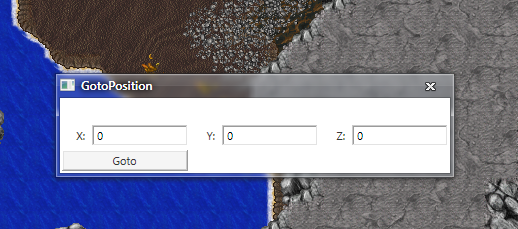
Clipboard data: {10000, 12934, 7}
Ctrl+V:
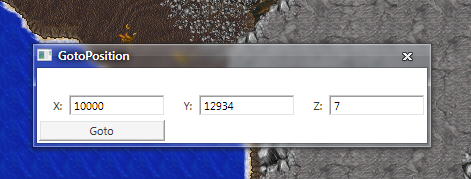
Remeres allows the copy position function now and copies it so it's compatible with scripts now doesn't it?
What versions will be supported, 7.4 to actual Tibia version ?
Currently I'm testing everything with 8.54 and 9.60 which works. As far as I know 7.4 etc. requires slight .dat reading changes which shouldn't be any problem to support either (some otbm changes as well, probably). Didn't look into the old versions yet.
This is looking great. Hopefully it will have support for 7.4~7.7 clients since I'm not into the new Tibia, I like the old Tibia moaar!
Keep this up it's looking great. Do you have twitter?
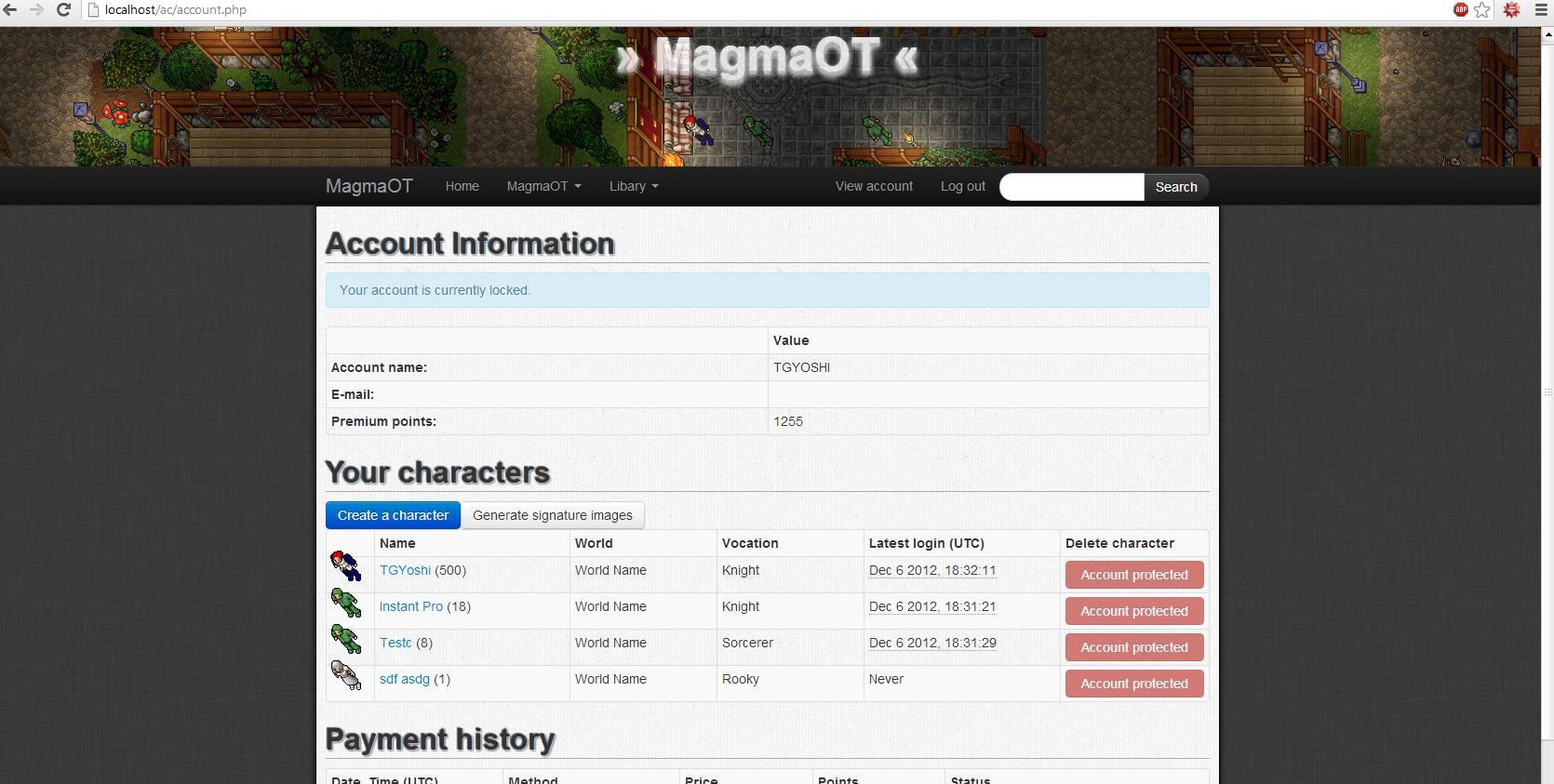
I'm open for new ideas and I don't hate things I didn't tried(it they're legal of course), I'm going to try this one as I did with RME and I will use it if it will be available to create newer maps before RMEif I am right, 90% of the mappers will still use RME since thats the 'ordinary' map editor, but OT your map editor are kinda kool
This one looks same like RME, what's problem?I like the other layout much better. Id say the biggest deciding factor is your screen size, people with a small screen are probably going to prefer the RME layout.
Don't forget about addons ^_^Anyway, currently reworking some core things to make it more extensible. Loading creatures and displaying them also works, by the way (colored outfits is being worked on, tho), and the uber-awesome bucket tool is also being planned.
The structure is different since I dislike the mess in RME's extension files, but I will very likely provide a simple command line converter to convert RME extentions to "the correct format" as this will make it a lot easier for myself as well.Nice! It's worth trying it. What with extensions, will your mapeditor support RME brushes or they must be converted? I'm just asking, because I wrote like 16k lines of one huge extensions file.
Can you elaborate on what "templates" are? I've not heard about those things yet =P.Would be nice if your mapeditor could use templates like SME, but on selected areas only, not entire map.
